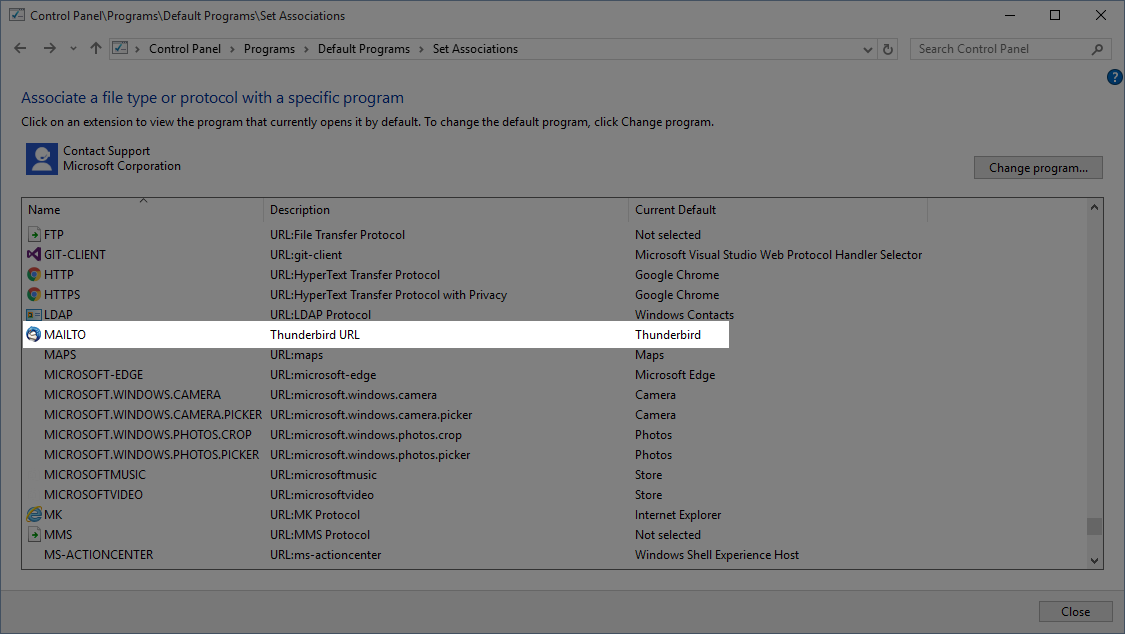I’m putting this here because I sometimes need a comma delimited list of the fifty states.
"AK", "AL", "AR", "AZ", "CA", "CO", "CT", "DE", "FL", "GA", "HI", "IA", "ID", "IL", "IN", "KS", "KY", "LA", "MA", "MD", "ME", "MI", "MN", "MO", "MS", "MT", "NC", "ND", "NE", "NH", "NJ", "NM", "NV", "NY", "OH", "OK", "OR", "PA", "RI", "SC", "SD", "TN", "TX", "UT", "VA", "VT", "WA", "WI", "WV", "WY"
Update 2020-01-28
There have been several comments adding a few helpful bits to this post. I figure I’d pull them up here.
Joe pointed out that we could be including the armed forces abbreviations as well as DC.
Comma Delimited List of States with Armed Forces and DC
"AA", "AE", "AK", "AL", "AP", "AR", "AZ", "CA", "CO", "CT", "DC", "DE", "FL", "GA", "HI", "IA", "ID", "IL", "IN", "KS", "KY", "LA", "MA", "MD", "ME", "MI", "MN", "MO", "MS", "MT", "NC", "ND", "NE", "NH", "NJ", "NM", "NV", "NY", "OH", "OK", "OR", "PA", "RI", "SC", "SD", "TN", "TX", "UT", "VA", "VT", "WA", "WI", "WV", "WY"
James Ball, provided the same list with single quotes as well as a list of Canadian provinces.
Single Quote comma Delimited List of United States Abbreviations
'AK', 'AL', 'AR', 'AZ', 'CA', 'CO', 'CT', 'DE', 'FL', 'GA', 'HI', 'IA', 'ID', 'IL', 'IN', 'KS', 'KY', 'LA', 'MA', 'MD', 'ME', 'MI', 'MN', 'MO', 'MS', 'MT', 'NC', 'ND', 'NE', 'NH', 'NJ', 'NM', 'NV', 'NY', 'OH', 'OK', 'OR', 'PA', 'RI', 'SC', 'SD', 'TN', 'TX', 'UT', 'VA', 'VT', 'WA', 'WI', 'WV', 'WY'
With Armed Forces and DC.
'AA', 'AE', 'AK', 'AL', 'AP', 'AR', 'AZ', 'CA', 'CO', 'CT', 'DC', 'DE', 'FL', 'GA', 'HI', 'IA', 'ID', 'IL', 'IN', 'KS', 'KY', 'LA', 'MA', 'MD', 'ME', 'MI', 'MN', 'MO', 'MS', 'MT', 'NC', 'ND', 'NE', 'NH', 'NJ', 'NM', 'NV', 'NY', 'OH', 'OK', 'OR', 'PA', 'RI', 'SC', 'SD', 'TN', 'TX', 'UT', 'VA', 'VT', 'WA', 'WI', 'WV', 'WY'
Comma Delimited list of Canadian Provinces & Territories
With double quotes.
"AB", "BC", "MB", "NB", "NL", "NS", "NT", "NU", "ON", "PE", "QC", "SK", "YT"
With single quotes.
'AB', 'BC', 'MB', 'NB', 'NL', 'NS', 'NT', 'NU', 'ON', 'PE', 'QC', 'SK', 'YT'
Thanks for the comments!