I’ve just run into an issue while trying to start the ssh-agent in PowerShell Core. The problem displayed was: unable to start ssh-agent service, error :1058
For my own personal future reference, the problem was that the OpenSSH Authentication Agent service startup type was set to Disabled. The solution was to set the startup type to Automatic.
In Windows 10 you can find the list of services pretty easily. Bring up the start menu and type Services. You’ll see the Services app listed. Open the Services app and you will see a list of services on your machine.
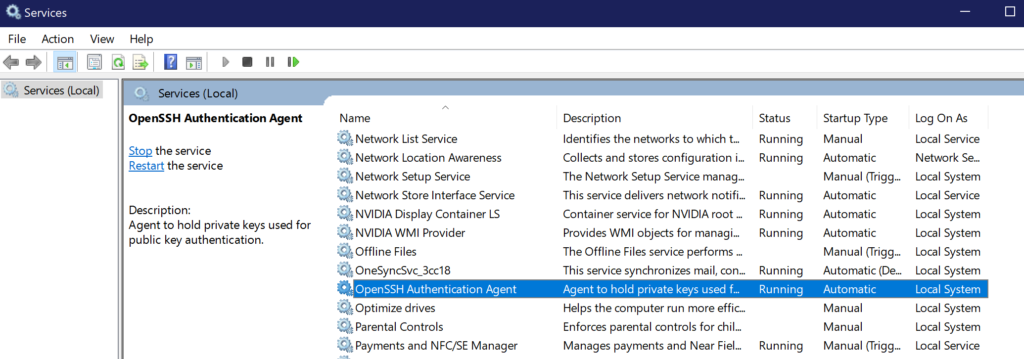
Once the Services app is open, find the OpenSSH Authentication Agent service and set the startup type to Automatic.
? You win