It’s the little things in life that annoy me. Things like Microsoft’s Edge browser icon re-appearing on my taskbar. Or, when Windows decides to update just before a meeting. I find these kinds of things to be very annoying. That’s why I was a smidgen irked when the Windows 10 Action Center icon popped up on my taskbar and showed no signs of leaving peacefully.
For those of you who do not know what the Action Center Icon in Windows 10 is then allow Leonardo to enlighten you.

And only now, at the end, do you see your mistake.
Remove the Action Center Icon
Now that we are all aware of the horribleness that is this awful Action Center icon we can set off on our quest to destr… err remove it.
- Open the Windows menu
- Search for Turn system icons on or off **
- Find the Action Center icon.
- Turn if off
- Rejoice in the boundless fruits of your labor.
**Alternatively, if you are old school and hate things like convenience, you can navigate to this setting section via the Control Panel. So hop on in your Conestoga Wagon and navigate to Control Panel > Appearance and Personalization > Taskbar and Navigation > Turn system icons on or off.
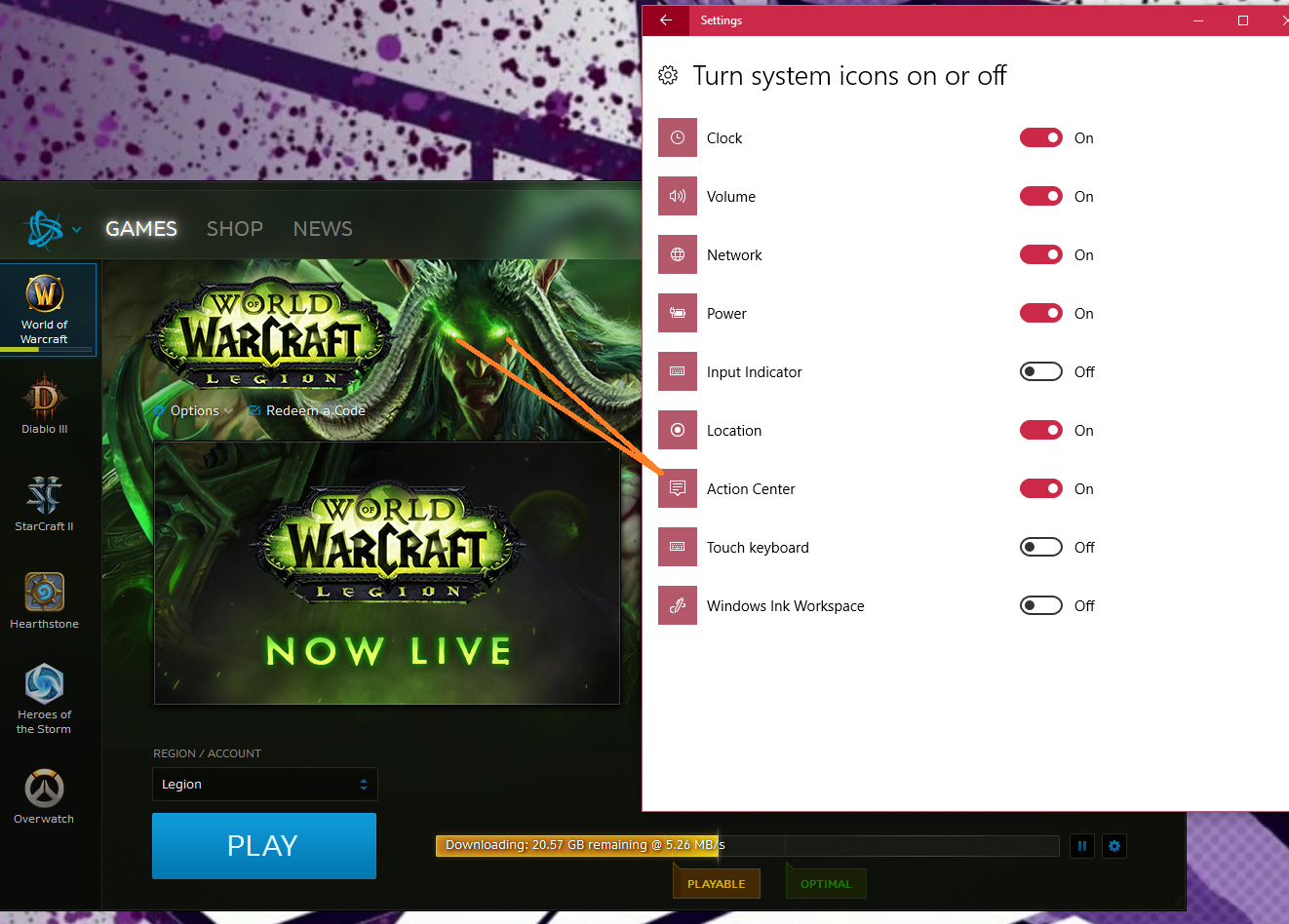
Hi. I am trying to get it back to ON. My Action Center is set to ON in Settings and it is grayed, I can’t change it. Although I don’t have Action Center icon on my Taskbar and trying to turn it ON.
Hrmm – I just tried to turn the Action Center icon back on and was able to. I followed the same steps outlined in the post, however instead of switching it off I switched it on. The icon immediately appeared.
It seems likely that there is another setting on your computer which is restricting the icon from appearing. I’m not sure what that would be.
Unfortunately, since I can not reproduce the issue you are encountering I am unable to provide any insight into how to get the icon back for you.