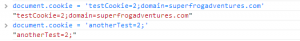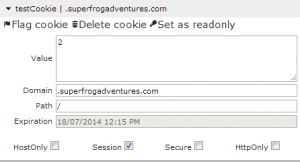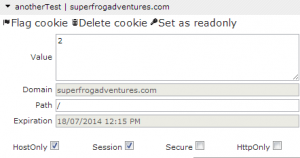Some of you might already know this, however I found it interesting and helpful. For the case of this example let’s say you have a Person object defined somewhere in your ASP.NET code.
Public Class Person
Public Property FirstName As String
Public Property MiddleName As String
Public Property LastName As String
Public ReadOnly Property FullName As String
Get
Return String.Join(" ", FirstName, MiddleName, LastName)
End Get
End Property
End Class
Say for example you have a collection of Persons that you’ve assigned to a webforms repeater. In your ItemTemplate you would like to access the properties of whatever object you’ve bound to the repeater. .NET 4.5 introduced some new options that allow you to strongly type your ASP.NET data controls.
First let’s go through the way it used to be done…
.aspx.vb File (CodeBehind)
'// declare a list for our repeater to use
Dim persons As List(Of Models.Person)
'// populate the list with persons (returned by this random function, who cares what it does)
persons = _personDAO.GetPersons()
'// assign the list to the repeater and bind 'em up
repPeople.DataSource = persons
repPeople.DataBind()
.aspx File
<asp:Repeater ID="repPeople" runat="server">
<HeaderTemplate><ul class="people"></HeaderTemplate>
<ItemTemplate>
<li class="col_12 peopleWrap">
FullName: <%# Eval("FullName")%>
</li>
</ItemTemplate>
<FooterTemplate></ul></FooterTemplate>
</asp:Repeater>
You can use Eval to evaluate a string and output the related value like is done in the example above. This uses reflection to figure out what the current object is and outputs whatever property that you’ve specified in your string. This is just a string so you don’t get any intellisense and you have to remember (ugghhh – remembering what’s that?) what properties you have access to.
You can also cast the object to the type you know that it should be. This is nice because it avoids expensive reflection and it also gives us intellisense. After casting you can access the properties normally with intellisense help. (Not to mention warnings and errors should a property on the source object ever change). I.E. Full Name: <%# CType(Container.DataItem, Models.Person).FullName%>
Casting is nice and all, but it can get a bit tedious and messy, especially if you have to cast every time you want to access a property.
Using .NET 4.5 — Strongly Typed Repeaters
However, thankfully, .NET 4.5 decided to help us out and allow us to strongly type our repeaters. This gives us the best of both worlds, we get intellisense, avoid expensive reflection, and also can easily access properties without extensive use of CType. All you have to do is set the ItemType attribute on the repeater itself.
<asp:Repeater ID="repPeople" runat="server" ItemType="Models.Person">
<HeaderTemplate><ul class="people"></HeaderTemplate>
<ItemTemplate>
<li class="col_12 peopleWrap">
FullName: <%# Item.FullName%>
</li>
</ItemTemplate>
<FooterTemplate></ul></FooterTemplate>
</asp:Repeater>