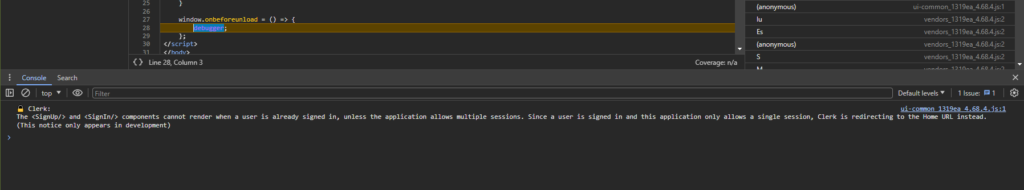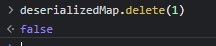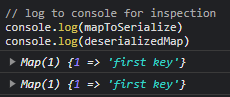Generally in .NET MVC you would use the default model binders to deserialize JSON to a .NET object. However, there are some cases, involving “complex” collections, where this becomes a bit tedious to do. Microsoft provides a few ways around this, but none are satisfactory. Unlike the default model binders, the JavaScriptSerializer provides support for deserializing JSON to a .NET object with complex collections.
Take the following simple class and method signature for example:
// simple class
public class SaveInformation
{
public string Name { get; set; }
public Dictionary<string, List<SaveItem>> Components { get; set; }
}
// method signature
public ActionResult Save(SaveInformation saveInformation)
Below I’ve included some simple JSON that we will pass to .NET via AJAX:
{"SaveToSession":false,"Name":"My Stupendous Thing","Components":{"Component1":[{"ProductId":"1234"}]}}
We are passing the JSON to .NET using AJAX with the “application/json” contentType. Because we are using the “application/json” contentType, .NET will automatically call the JsonValueProviderFactory and map the information over to our SaveInformation model. It seems pretty straight forward, the Save method will receive a SaveInformation object when it is called.
Not so straightforward unfortunately, the Save method does receive a SaveInformation object. If we inspect our SaveInformation object we see the Name is populated perfectly fine, but the Components dictionary ends up being null.
The reason for this? It seems that the JsonValueProviderFactory doesn’t fully support pure JSON syntax. In order for .NET to properly parse a complex collection, you actually have to give it a numerical index.
From http://msdn.microsoft.com/en-us/magazine/hh781022.aspx:
Though it’s somewhat counterintuitive, JSON requests have the same requirements—they, too, must adhere to the form post naming syntax. Take, for example, the JSON payload for the previous UnitPrice collection. The pure JSON array syntax for this data would be represented as:
[
{ "Code": "USD", "Amount": 100.00 },
{ "Code": "EUR", "Amount": 73.64 }
]
However, the default value providers and model binders require the data to be represented as a JSON form post:
{
"UnitPrice[0].Code": "USD",
"UnitPrice[0].Amount": 100.00,
"UnitPrice[1].Code": "EUR",
"UnitPrice[1].Amount": 73.64
}
I know right? It was hard for me to read this as well due to the anime-sized tears in my normal-sized eyes. The problem is, no browser I know of has a JSON.serializeForDotNet function. So this leaves us with two options, make our own JSON serializer, or make our own ValueProvider/ModelBinder. Neither of these options sounded very appealing to me, so I went with the hidden third option. Pass in a string 🙂
You can use the JavaScriptSerializer class, located in System.Web.Script.Serialization, to deserialize JSON information and, as an added bonus, it actually handles properly formatted pure JSON!
So, the new method looks like this. We pass in a string value and deserialize it using the JavaScriptSerializer. Now we receive a SaveInformation object with a fully populated Components dictionary.
public ActionResult Save(string saveInformation)
{
// instantiate a JavaScriptSerializer
JavaScriptSerializer serializer = new JavaScriptSerializer();
// use the JavaScriptSerializer to deserialize our json into the expected object
SaveInformation saveInformationObject = serializer.Deserialize<SaveInformation>(saveInformation);